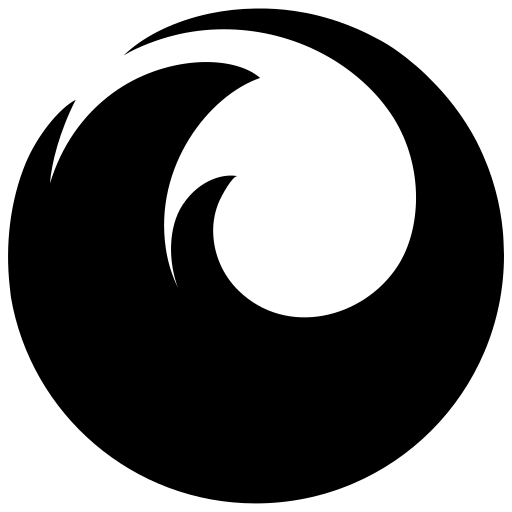Let’s highlight some updates of Firefox development from Linux perspective for last three months.
Wayland backend is gaining momentum at Mozilla upstream. It’s enabled by default in Fedora/Arch Linux but Mozilla is a bit hesitant and runs Wayland for Nightly/Beta only. Mozilla official binaries, Ubuntu/Snap and Mozilla/flatpak switches to XWayland mainly due to missing test coverage of Wayland builds.
But Mozilla migrates its testsuite to Ubuntu 22.04 which also involves Wayland testing (Bug 1813588) so let’s hope we see Wayland in release soon (Bug 1752398). Indeed there are still some Wayland bugs to fix and we keep an eye on it.
Dbus-glib is no longer needed by Firefox to build. This old dependency from Gtk2 times was removed in Firefox 120.0 where we switch to Gio DBus interface and async implementation based on MozPromise. Dbus-glib can be removed from build roots for good and that helps mainly to flatpak packaging.
Kiosk mode has a new feature – with ‘–kiosk-monitor’ parameter you can place Firefox kiosk window to a specified monitor. That supports Wayland/kiosk environments and mutihead setup where one box covers more displays. We also switch to fullscreen immediately after Firefox start to make sure we reliably cover whole screen in kiosk mode.
Idle monitor/service was implemented by org.gnome.Mutter.IdleMonitor DBus interface. Former X11 version crashes and doesn’t work on Wayland. I may look at KDE/Sway interfaces too.
I also investigated broken Gnome Shell search service in Fedora and found out that Firefox DBus search interface needs to be ‘Activatable’. That involves to implement org.freedesktop.Application DBus interface, ships corresponding service file at /usr/share/dbus-1/services/ and has application desktop file in correct format (org.mozilla.firefox.desktop instead of recent Fedora plain firefox.desktop).
So I renamed Fedora Firefox desktop file to org.mozilla.firefox.desktop and bundled DBus service search file and everything looked okay except … Gnome Shell default launcher has hardcoded ‘firefox.desktop‘ so Firefox was removed from default applications :D. Well, desktop file change is allowed for new releases only. Lesson learned.
But there’s a way. You can use plain firefox.desktop name but you need a binary service launcher at /usr/share/dbus-1/services/ file so DBus can run the service on demand. As we don’t want to run Firefox for every Gnome search I put simple ‘/usr/bin/false’ there and oala! Search works and Firefox is still in Gnome taskbar.
But, well, desktop is not just a Gnome. KDE/Plasma has also a vote and just can’t stand such level hack and simply crashed. I don’t blame it, non-canonical desktop file name with DBusActivatable flag may be too much for poor launcher. Nobody is perfect.
So right now we have broken Gnome search provider but I know where the problem is and look forward to fix it for Fedora 40, with desktop file rename and implementation of org.freedesktop.Application DBus interface.
And that’s all for Q3, let’s see next quarter.


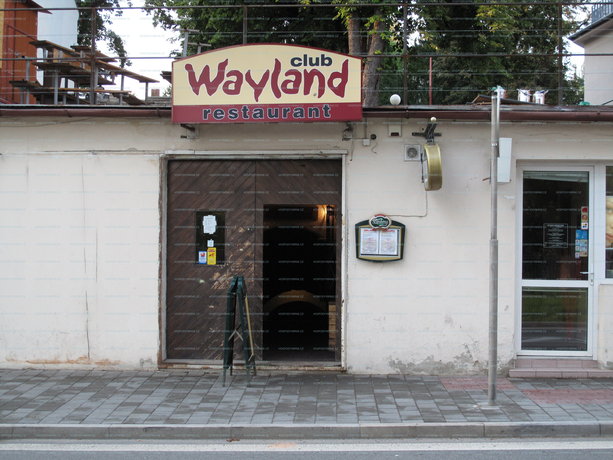
 There’s ongoing
There’s ongoing